ID Card Printer DATACARD SD160
ID Card Printer Datacard SD160 represent the ultimate identity platform. Instantly issue compelling, high-quality payment cards and print secure ID cards that maximize cardholder satisfaction. Expect easy operation, proven performance and cost-effective results.Support solutions for the SD160 ID card printer featuring re-writable printing, inline magnetic stripe encoding, a unique ultraviolet (UV) printing security feature and intuitive operation, the SD160 ID card printer provides security and simplicity while protecting your bottom line.
Videos
Firmware
Firmware update versions are now available.
Upgrade Security. Upgrade Performance.
This firmware is intended for all SD, CD and CE series card printers using the following versions of Windows: Windows 10, Windows 8.1, Windows 7, Windows Server 2012 R2, Windows Server 2008 R2 (64 bit)
Drivers
ID Card Printer Datacard SD160 Driver v7.5 for Microsoft® Windows® operation systems
Updated 10/04/2019
The Datacard SD160 ID Card Printer Driver uses Microsoft XPS print technology to support card production using an SD160, SD260, SD260L, SD360, SD460, CD800, CL900, CD820, CE840 & CR805 systems. The following operating Systems (latest service pack recommended) are supported with the XPS ID Card Printer Driver v7.5:
- Windows 10, 32 and 64-bit
- Windows 8.1, 32 and 64-bit
- Windows 7 SP1, 32 and 64-bit
- Windows Server 2016, 64-bit
- Windows 2012 R2 Server, 64-bit
- Windows 2008 R2 Server, 64-bit
Note: Windows XP, Windows Vista and Windows Server 2003 R2 are not supported by this version of the Card Printer Driver and cannot be installed on these operating systems.
Documentation describing the installation and use of the printer and driver can be downloaded from the User Guides section.
DEVELOPER TOOLS
ID Card Printer Datacard XPS Driver v7.4 Software Developers Kit
Updated 10/01/2018
The Software Development Kit provides codes samples and documentation to software developers for developing Microsoft Windows applications that work with SD, CD, CE and CR series card printers and the version 7.4 XPS card printer driver. Samples are provided as source code and compiled binaries for Visual C++, Visual C#, Visual Basic, and java. Developers who need application control of printing preferences, application control of card movement, or require data from the card must use the SDK.
NOTE: The v7.4 SDK requires XPS Card Printer Driver v7.3 or later.
SD,CD, CR and CE Series Card Printers Windows Driver SDK Programmer’s Reference Guide Rev E
Updated 10/28/2018
The Application Programming Interface (API) built into the XPS Card Printer Windows driver (referred to as “the driver” in the remainder of this Guide) provides two methods that your application can use to control card personalization operations through the driver. Both use builtin Windows operating system interfaces.
Design Software
TruCredential Suite Evaluation Software v7.8
Updated 12/18/2019
Download a complementary trial version of the next generation ID software.
Datacard® TruCredential Suite software offers all the tools you need to efficiently design, manage and deliver secure ID cards and credentials.
Offering a series of feature-rich editions and an enhanced web-based user experience, the TruCredential Suite leverages core technologies to meet a wide range of application requirements and credential types. Please take a moment to fill out the form below. Once completed, you will be able to download an evaluation copy of TruCredential Professional Edition software for yourself and see why this innovative identification software is essential for your identification program.
The TruCredential software has a 90 day expiration date.
Click here to download Evaluation software version 7.8
User Guides
XPS ID Card Printer Driver User’s Guide
Updated 9/18/2019
The XPS Card Printer Driver User’s Guide provides information on the use of the XPS driver to support printing from many current applications.
SD160 & SD260 Series Printer Quick Install Guide
Updated 4/28/2017
Quick Install Guide for printers using the XPS Card Printer Driver.
SD160 & SD260 Series Card Printer User Guide
Updated 4/28/2017
This manual provides user information for the SD160 and SD260 Card Printers. The manual includes: – An overview of printer components and options, and a description of the system label. – How to use the printer, including how to power the printer on and off, how to use the front panel and LCD menus, card processing basics, how to print a test card, and how to load and replace supplies. – How to perform routine maintenance and troubleshooting tasks
Lahore: 0333-2811493 | 0331-0442080 | 0321-4388424 | 0323-4096430
PC Technologies
Showroom #Ground Floor 81, Hafeez Center, Gulberg III, Lahore, Pakistan. Locate us on Google Maps.
Islamabad: 0300-5359013 | 0302-5076789 | 051-2150184-5
PC Technologies / Electroline
Showroom # 7, Azeem Mansion plaza, AK Fazal-ul-Haq Road, Block F, G-7 Blue Area, Islamabad. Locate us on Google Maps.
Rawalpindi: 051-2811493 | 0300-9508677
PC Technologies
Showroom #Ground Floor 27, Dubai Orakzai Plaza, 6th Road, Rawalpindi, Pakistan.









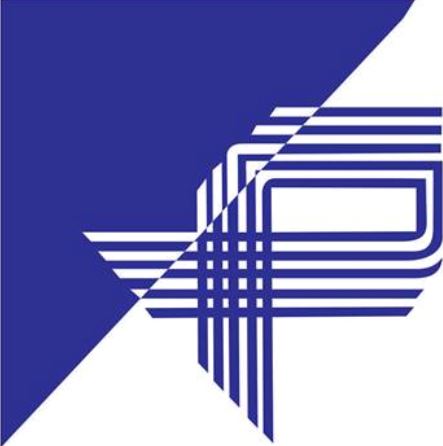
Reviews
There are no reviews yet.